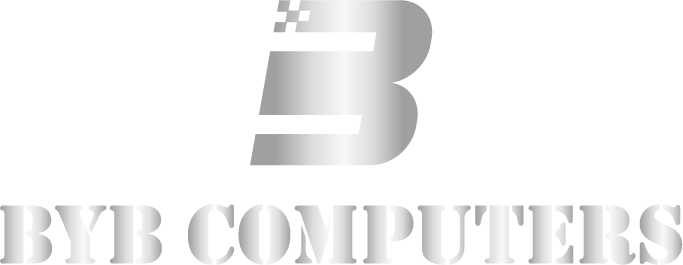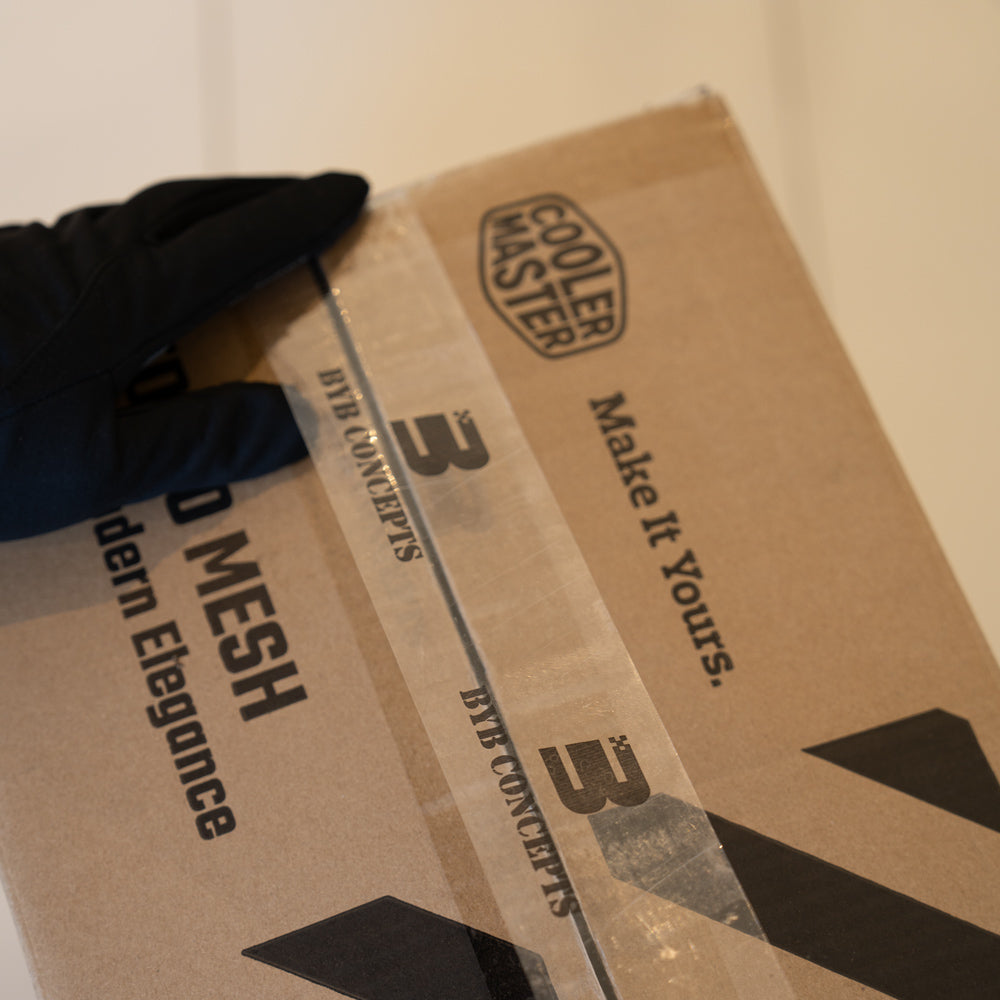Before you place the order
HOW TO UNBOX YOUR RIG?

Step 1: Unscrew the Glass Panel
After receiving the computer, unpack the box, place the computer on a flat surface, and unscrew the glass panel screws.

Step 2: Carefully Remove the Glass Panel
Gently lift the glass panel away from the computer case. Hold the panel securely with both hands to avoid any slips or falls.

Step 3: Remove the Packing Materials Inside the Case
Carefully take out any foam, plastic, or other packing materials from inside the computer case.

Step 4 : Plug and Play
Connect the power cable to the computer and plug it into a power outlet. Attach any necessary peripherals such as the monitor, keyboard, and mouse.